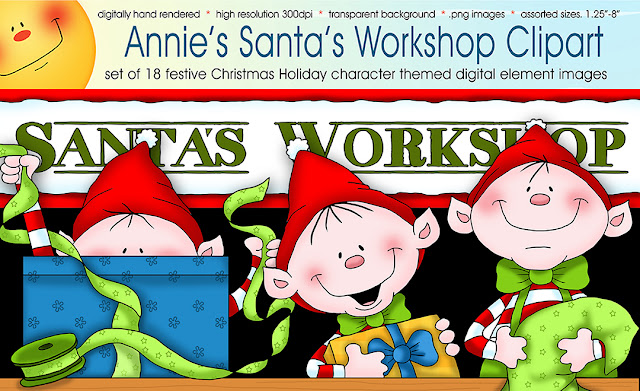It's that time of year again so get ready to get your Gingers On! If you love Gingerbread as much as I do, you'll just LOVE these fun prints and whimsical clipart images you can use for any number of creative adventures. You can mix and match Annie's Gingerbread Character and Gingerbread Cottages clipart collections for ornaments, wearables, gift tags, baked goods packaging, cards, giftables, papercrafting and more. You'll also find beautifully coordinated Gingerbread Prints for creating scrapbook pages, gift wrap, cardmaking and tag backgrounds, photo frames, candy wrappers, box liners, headers and anything else you can come up with! Check them out now and Get Your Annie Lang Gingers on!