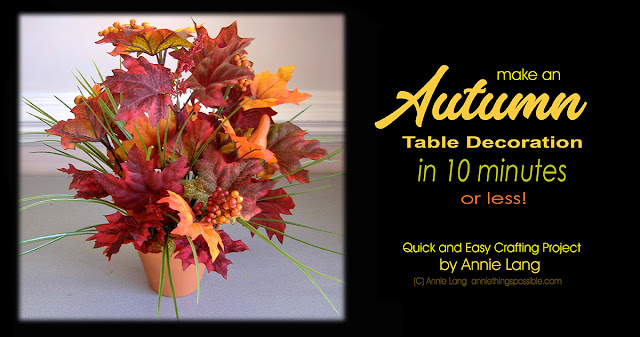Country Autumn Screen Door Craft

Anyone can paint up this fun DIY wood project to decorate any way you wish for any season of the year! Here's the basic step-by-step project to get you inspired to welcome the Autumn Season. So grab your craft supplies and get started...no pattern needed! You can find the 10" x 20" Door with Panel Kit used for the sample project online from Cupboard Distributing (also comes in smaller sizes!) Just click the images below to see full size how-to instructions. Please Enjoy and feel free to SHARE THIS PAGE LINK!