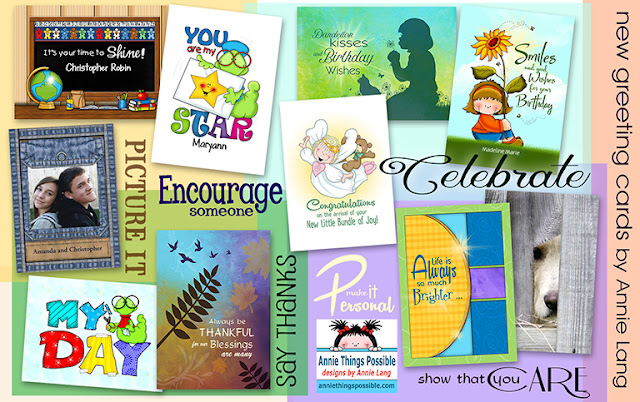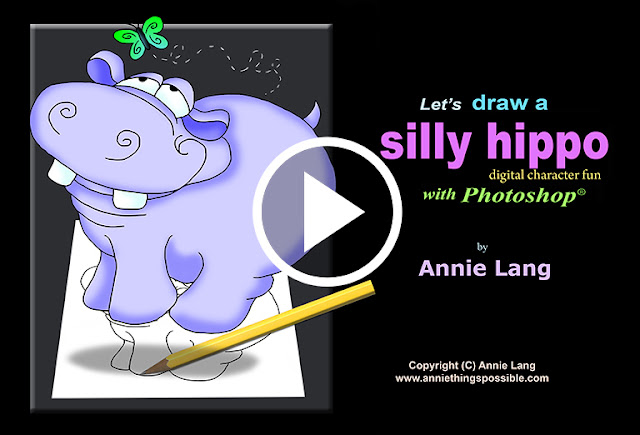GOURD BIRDHOUSES

I've always wanted to make a few birdhouses from gourds but never seemed to actually get around to actually making them until now. I recently picked up a few gourds for $5 each while visiting the Past Tense Arts and Antiques Store in Lapeer Mi and within a week, these 2 birdhouses became part of my home landscaping! Hopefully next spring I will find them fully occupied with happily nesting feathered families. DESIGNING ... Since no 2 gourds are exactly alike, it's difficult to create patterns for these natural surfaces. I prefer to play with a variety of design ideas with my Photoshop image editor before grabbing my craft paints and brushes. I first take a digital photo, open it in my editor, cut out the areas around the shape which I can then use as my basic shape template. Digital designing allows me to experiment with the design without worry. Because I create a new layer for each design element and color, correcting unwanted errors is as simple as del